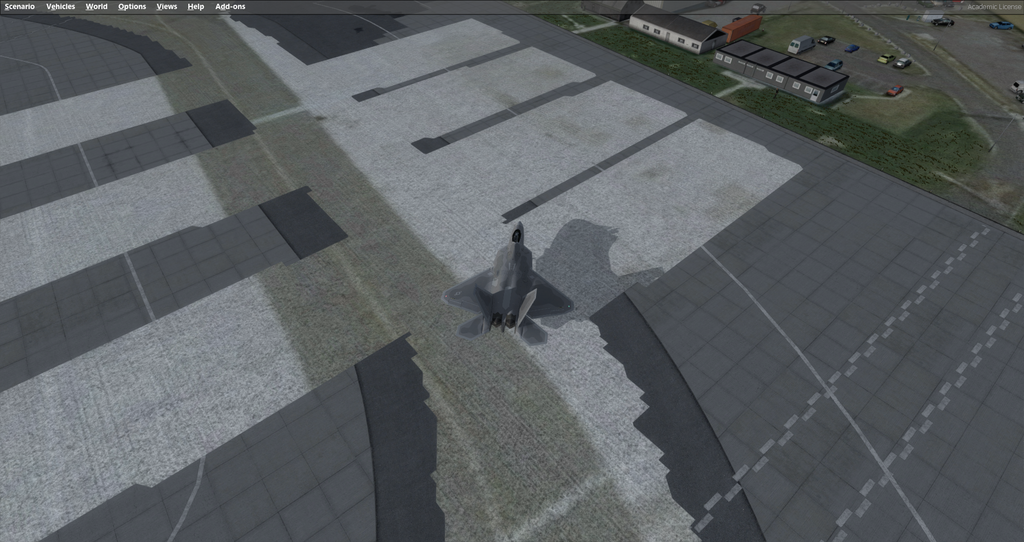Best Answer Chazypax , 28 November 2015 - 10:08 pm
Hi Paul,
Issue solved. It seems that it wasn't liking the "Default" option set in the control panel. I have selected "Orbx Scotland" and this problem has now gone even though I don't have Orbx Scotland installed. I use FTX Global with UTX Europe v2.0 on top.
Thanks for the quick reply.
Go to the full post